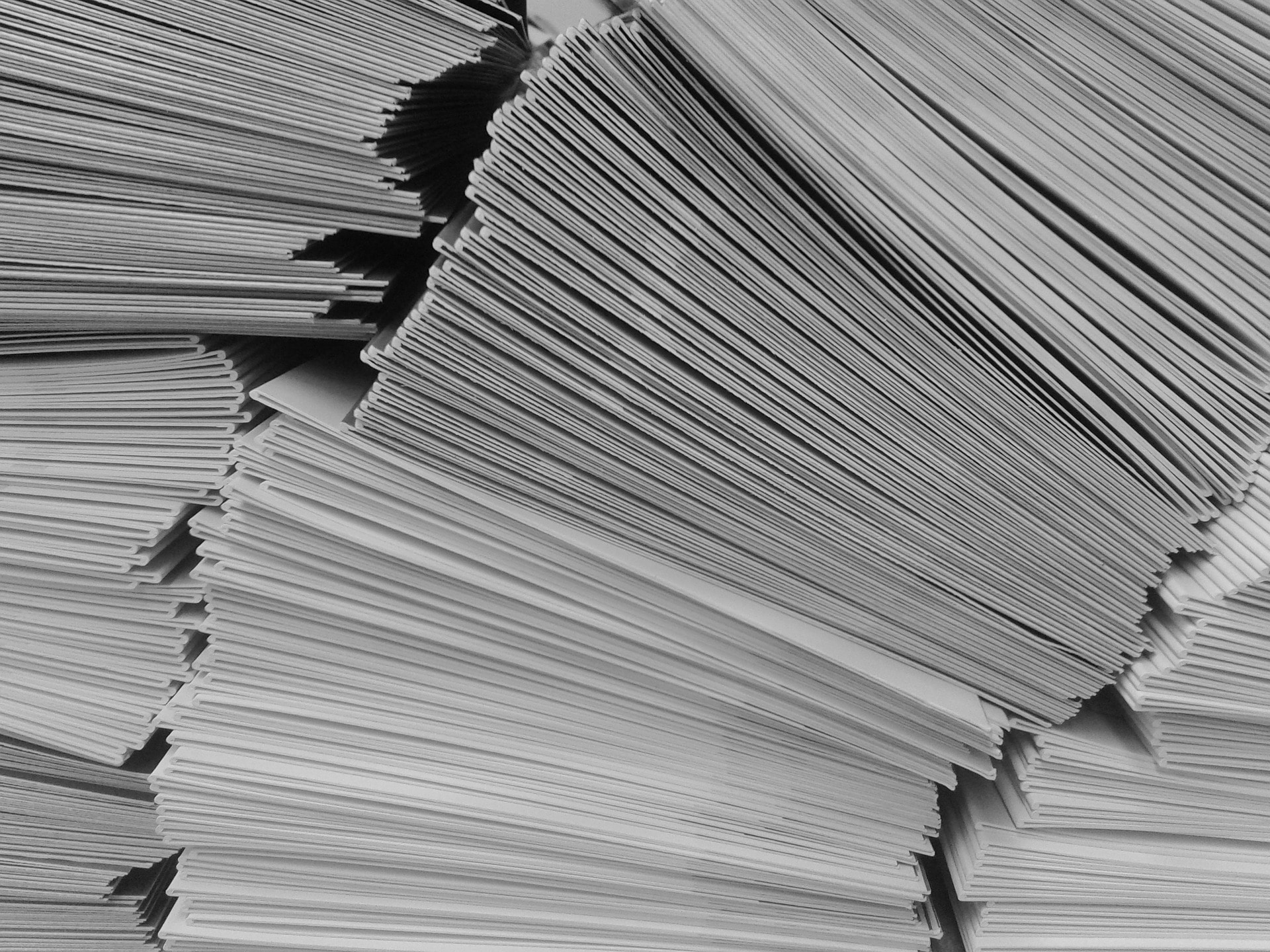The US Immigration Courts are still dominated by paper-based filings, as they have been for many years. The Executive Office for Immigration Review, EOIR, has been developing a system for electronic filings that it calls EOIR Court and Appeals System (ECAS). This system has been in a testing phase in some courts, but was not being generally rolled-out to all courts.
Due to the Coronavirus Pandemic, EOIR decided to implement another method of electronic filing for the short term. It is not clear what the long-term plan is for this option but likely EOIR will disable the email addresses once the ECAS system is fully operational.
The most up-to-date information can be found at EOIR’s website. The current instructions for use of this system as of April 13, 2020, are as follows:
General Information for Email Filing
- Failure to follow the guidelines listed below may result in the rejection of your submitted document filing. If your submission is rejected, you will be notified by email with a request to correct the issue and refile the document.
- The subject of your email must contain the nature of the filing, the alien registration number, the date of the next hearing, and the initials of the immigration judge assigned to the case. Example: A filer of a motion to continue with a case with alien registration number 012345678 and a hearing date on 01/02/2021 would input, “Motion to Continue – 012345678 – 01/02/2021” in the subject line of the email. If the filer knows the hearing is scheduled before Judge William A. Jones, the subject would be, “Motion to Continue – 012345678 – 01/02/2021 – WAJ”
- While multiple documents for the same case may be submitted in one email, do not combine separate submissions into one file. Each document type must be submitted separately and include the type of filing in the file name.
- You remain responsible for service on the opposing party.
- Submit certificate of service with every filing in the same email.
- All electronically-filed documents must meet the requirements of filings outlined in the Immigration Court Practice Manual. Further, an electronically filed document cannot be larger than 25 megabytes (MB). For submissions that would be larger than 25 MB, please follow the below steps:
- split the document into multiple files so no portion is larger than 25 MB;
- name each document so that it is clear they should be matched with the other portions. Example: 5678_1234ABC_Brief_Part1; 5678_1234ABC_Brief_Part2
- Files must be a minimum resolution of 300dpi.
- File formats accepted are PDF and JPEG. We cannot accept other file formats.
- Do not include links to non-EOIR websites in your submissions.
- Filings with more than one page must include page numbers.
- If scanning and attaching a document, pages must appear right-side-up.
- The filing party must maintain the originals of any documents that are electronically filed and must make the originals available for production, if so ordered, or for inspection upon request by a party.
Information for Attorney Email Filings
- If you have opted-in to ECAS, do not use email in lieu of filing through ECAS.
- Name your file with the last four digits of your client’s alien registration number, your EOIR ID, and the type of filing.
Example: Attorney Johnson, EOIRID 1234ABC, with client 012345678, filing an asylum application would name the document: 5678_1234ABC_AsylumApplication
Non-Attorney Respondent Email Filings
Name your file with the last four digits of your alien registration number, your last name, and the type of filing.
Example: Jane Smith, alien registration number 876543210, filing a motion to expedite, would name the document: 3210_Smith_MotionToExpedite
Example: Submitting an asylum application and country conditions evidence, attach the application with the file name 5678_1234ABC_AsylumApplication in one file and the country conditions with the file name 5678_1234ABC_CountryConditions.
Current Court Email Addresses for Filings
* Emails submitted to this email inbox will not receive a response. The exclusive purpose of the email inboxes is receipt of filings.
** Please note that the Fort Snelling Immigration Court was formerly known as the Bloomington Immigration Court. The location has not changed.